Rosslare AC-215 Manual de instalación Pagina 1
Busca en linea o descarga Manual de instalación para Gateways / Controladores Rosslare AC-215. Rosslare AC-215 Unit installation Manual de usuario
- Pagina / 38
- Tabla de contenidos
- MARCADORES


- AC-215IP 1
- Table of Contents 3
- List of Figures 5
- List of Tables 6
- Notice and Disclaimer 7
- 1. Introduction 8
- Introduction 10
- 2. Technical Specifications 11
- Technical Specifications 12
- 3. AC-215IP Panel Setup 13
- AC-215IP Panel Setup 14
- Input and Output Connections 20
- AC-215IP Hardware Settings 27
- 6. Communications 31
- Communications 32
- A. Limited Warranty 36
- Limited Warranty 37
Indice de contenidos
2012 November AC-215IP Single and Double Door Access Control Unit Installation Manual
Introduction 10 AC-215IP Hardware Installation Manual 1.2 AxTraxNG™ The AxTraxNG™ software system is custom designed to set up, manage, and supervis
Technical Specifications AC-215IP Hardware Installation Manual 11 2. Technical Specifications Electrical Characteristics Operating Voltage 12 VDC 2
Technical Specifications 12 AC-215IP Hardware Installation Manual Power Supply Specifications Input Voltage 16 VAC, 4 A From Transformer – Backup Ba
AC-215IP Panel Setup AC-215IP Hardware Installation Manual 13 3. AC-215IP Panel Setup Every AC-215IP panel controls one or two doors (up to 4 doors
AC-215IP Panel Setup 14 AC-215IP Hardware Installation Manual 3.1 Inputs Wiring – Non-Supervised Inputs Figure 3: Inputs Wiring – Non-supervised Inp
AC-215IP Panel Setup AC-215IP Hardware Installation Manual 15 3.3 Outputs Wiring Figure 4 and Figure 5 illustrate wiring for two main types of 12 VD
AC-215IP Panel Setup 16 AC-215IP Hardware Installation Manual Figure 5: Door Lock – Failed Open 3.4 Power Supply Figure 6 illustrates wiring betwee
AC-215IP Panel Setup AC-215IP Hardware Installation Manual 17 Figure 6: Wiring Between PS-14 and AC-215IP
AC-215IP Panel Setup 18 AC-215IP Hardware Installation Manual 3.5 AC-215IP Access Control Panel Diagram Figure 7 presents a complete view of the AC-
AC-215IP Panel Setup AC-215IP Hardware Installation Manual 19 3.6 Reader Proximity and keypad readers are supplied with a limited cable. The color o
Copyright © 2012 by Rosslare. All rights reserved. This manual and the information contained herein are proprietary to REL, R
Input and Output Connections 20 AC-215IP Hardware Installation Manual 4. Input and Output Connections This chapter describes the AC-215IP access con
Input and Output Connections AC-215IP Hardware Installation Manual 21 Figure 9: Normally Open Input Connection 4.1.2 Normally Closed Input Connecti
Input and Output Connections 22 AC-215IP Hardware Installation Manual Figure 11: Normally Open Supervised Input (Single Resistor) 4.1.4 Normally Op
Input and Output Connections AC-215IP Hardware Installation Manual 23 4.1.5 Normally Closed Supervised Single Resistor Input Connection Connect a re
Input and Output Connections 24 AC-215IP Hardware Installation Manual Figure 14: Normally Closed Supervised Input (Double Resistor) 4.2 Inputs Desc
Input and Output Connections AC-215IP Hardware Installation Manual 25 4.2.3 General Purpose Inputs These are free inputs that can be used for variou
Input and Output Connections 26 AC-215IP Hardware Installation Manual When connecting a reader, the following should be defined: Single door controll
AC-215IP Hardware Settings AC-215IP Hardware Installation Manual 27 5. AC-215IP Hardware Settings Each AC-215IP panel controls an entrance. The beha
AC-215IP Hardware Settings 28 AC-215IP Hardware Installation Manual 5.1 DIP Switch Configuration The access control panel DIP switch controls a numb
AC-215IP Hardware Settings AC-215IP Hardware Installation Manual 29 Figure 16: DIP Switch with Baud Rate Setting The following lists Switch 1 and 2 s
Table of Contents AC-215IP Hardware Installation Manual iii Table of Contents 1. Introduction ...
AC-215IP Hardware Settings 30 AC-215IP Hardware Installation Manual Table 5 displays the 32 address settings available: Table 5: Available Panel Addr
Communications AC-215IP Hardware Installation Manual 31 6. Communications Communication lines are used to upload and download information between th
Communications 32 AC-215IP Hardware Installation Manual The RS-232 connection can only connect a single access control panel to the computer. The di
Communications AC-215IP Hardware Installation Manual 33 At each end of the data line, both where the panel connects to the computer and on the last p
Communications 34 AC-215IP Hardware Installation Manual 6.3 Modem Network Connection Access control panels can be controlled from the computer'
Communications AC-215IP Hardware Installation Manual 35 6.3.4 AC-215IP Panel Connections 1. Connect a 9 VDC adapter to the second MD-N33. Make sure
Limited Warranty 36 AC-215IP Hardware Installation Manual A. Limited Warranty ROSSLARE’S TWO-YEAR LIMITED WARRANTY is applicable worldwide. This war
Limited Warranty AC-215IP Hardware Installation Manual 37 EXCLUSIONS AND LIMITATIONS ROSSLARE shall not be responsible or liable for any damage or lo
AC-215IP Asia Pacific, Middle East, Africa Rosslare Enterprises Ltd. Kowloon Bay, Hong Kong Tel: +852 2795-5630 Fax: +852 2795-1508 support.
Table of Contents iv AC-215IP Hardware Installation Manual 5.3 Access Control Panel Type ...
List of Figures AC-215IP Hardware Installation Manual v List of Figures Figure 1: AC-215IP Panel ...
List of Tables vi AC-215IP Hardware Installation Manual List of Tables Table 1: AxTraxNG™ Capabilities ...
Notice and Disclaimer AC-215IP Hardware Installation Manual vii Notice and Disclaimer This manual’s sole purpose is to assist installers and/or users
Introduction 8 AC-215IP Hardware Installation Manual 1. Introduction AC-215IP access control panels are state-of-the-art networked access controller
Introduction AC-215IP Hardware Installation Manual 9 Figure 1: AC-215IP Panel 1.1 Features The AC-215IP is a powerful and adaptable access control
Mas documentos para Gateways / Controladores Rosslare AC-215


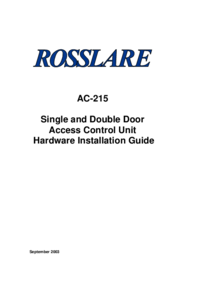
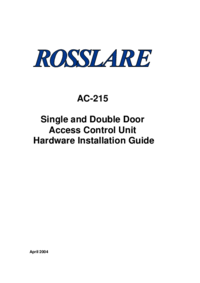


Exmark Metro 00 & Higher manuels
Manuels d'utilisation et guides de l'utilisateur pour Outils Exmark Metro 00 & Higher.
Nous fournissons des manuels en pdf 1 Exmark Metro 00 & Higher à télécharger gratuitement par type de document : Manuel de l'utilisateur

 (23 paginas)
(23 paginas) (37 paginas)
(37 paginas)








Comentarios a estos manuales